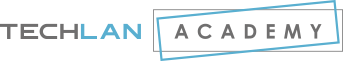This course takes you from introductory to advanced VMware vSphere management skills. Learn Installation and configuration plus develop the advanced skills needed to manage and maintain a highly available and scalable virtual infrastructure. Through a mix of lecture and hands-on labs, you will install, configure, and optimize vSphere 6.5. You will explore the features that build a foundation for a truly scalable infrastructure, and discuss when and where these features have the greatest effect. This course prepares you to administer a vSphere infrastructure for an organization of any size using vSphere 6.5, which includes VMware ESXi™ 6.5 and VMware vCenter Server® 6.5.
By the end of the course, you should be able to meet the following objectives:
• Describe the software-defined data center
• Deploy an ESXi host and create virtual machines
• Describe the vCenter Server architecture
• Deploy VMware vCenter® Server Appliance™
• Back up and restore vCenter Server
• Deploy vCenter Server Appliance to be highly available
• Use vCenter Server to manage an ESXi host
• Configure and manage the vSphere infrastructure with VMware vSphere® Client™ and VMware vSphere®
Web Client
• Configure virtual networks with vSphere standard switches
• Use vSphere distributed switches to improve network scalability
• Use vCenter Server to manage various types of storage
• Manage virtual machines, templates, clones, and snapshots
• Perform basic troubleshooting of ESXi hosts, virtual machines, and vCenter Server
• Create a vApp
• Describe and use the content library
• Migrate virtual machines with VMware vSphere® vMotion®
• Use VMware vSphere® Storage vMotion® to migrate virtual machine storage
• Monitor resource usage and manage resource pools
• Manage VMware vSphere® High Availability and VMware vSphere® Fault Tolerance
• Use VMware vSphere® Replication™ and VMware vSphere® Data Protection™ to replicate virtual
machines and perform data recovery
• Use VMware vSphere® Distributed Resource Scheduler™ clusters to improve host scalability
• Use VMware vSphere® Update Manager™ to apply patches and perform upgrades
• Configure and manage ESXi networking and storage for a large and sophisticated enterprise
• Configure and use virtual machine storage policies
• Configure VMware vSphere® Storage I/O Control
• Configure VMware vSphere® Storage DRS™
• Encrypt virtual machines for additional security